The Allen Brain Cell Atlas (ABC Atlas) has been updated with new features and improvements!
Gene Expression Filtering
It is now possible to filter views by gene expression value. From the Genes tab, after selecting a gene, click on the gene name to show the expression histogram. Click anywhere in the histogram to initiate filtering, then click and drag the vertical bars to adjust the values shown in your filter.
Tip: You can filter by gene expression values while coloring by a different feature, including other genes.
Data Collections, Sub-Embeddings, and Visualizations
When browsing data, it is now easier to see the relationship between data sets.
-
The parent data collection for sub-embeddings are now shown under the data set name. For example the 10x scRNA data collection may be viewed as a single UMAP of the whole brain data set or as separate UMAPs for each of the neighborhood sub-embeddings.
. -
Each data set may support multiple visualization types. To switch visualization types for the active view, use the dropdown in the top left. Please note, some data sets only support one visualization type. Hover over the
 icon to learn more about the active visualization.
icon to learn more about the active visualization.

.
Cell selection improvements
- Press the shift key once to enter Cell Selection mode. Press shift again to exit.
- Zoom & pan controls will now continue to work even when in Cell Selection mode. Use the scroll wheel to zoom and hold the space bar to pan.
- When in Cell Selection mode, the selection box can now be resized by hovering over the edge until the cursor becomes a double-sided arrow and then clicking and dragging to the desired size.
.

.
Share and Citation
It is now easier than ever to save, share, and cite data from the ABC Atlas. In the About tab, under the Share and Citation heading, there are three new options.
Share
Click the copy icon to copy a link to the current set of visualizations. The link saves the state of all views including, filters, colors, and camera positions and can be shared with others or saved for future reference.
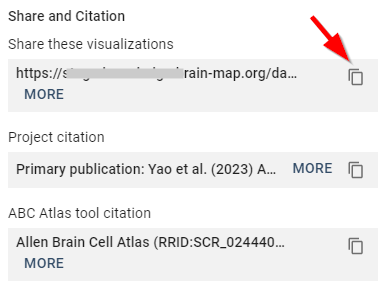
.
Project Citation & ABC Atlas Tool Citation
To view citations for the data being viewed (project citation) or the ABC Atlas (tool citation), click the more link. Click the copy icon to copy the text of the citation to the clipboard for easy pasting.
As always, thank you for being part of the AIBS community. Please let us know how we can improve the ABC Atlas to better serve your needs.
For complete user guide documentation see Introducing the Allen Brain Cell Atlas!

